· Editor · Tutorials · 181 min read
How to Edit TikTok Videos - Tips to Create Scroll-Stopping Content
This guide will give you all the information about editing TikTok videos. Learn why editing matters and how it can make your videos stand out.

How to Edit TikTok Videos: Tips for Creating Content that Stops the Scroll
This guide will give you all the information about editing TikTok videos. You’ll learn why editing matters and how it can make your videos stand out. We’ll also look at TikTok’s own features and share some apps you might want to try. You’ll also receive actionable editing tips that will get your videos to stop the scroll.
TikTok moves fast. People scroll in seconds. If your video doesn’t get their attention right away, they are gone. That is why editing matters so much.
Good editing makes your content to the point, entertaining, and hard to ignore. Editing can turn a TikTok from just another video on the For You Page into something special. It’s what makes people watch again, share it, and even follow you.
Why editing matters on TikTok
Editing is what brings your video to life; without it, even the best idea can fall flat.
Think about it. Most people scroll TikTok while waiting in line. Others do it on the couch or before going to bed. Their attention spans are minimal. They make decisions to watch or not in seconds.
Effective editing assists you in:
- Capturing attention - with movement, sound, or text.
- Holding attention - by removing boring waiting time.
- Telling a story - even in 15-30 seconds.
- Improving your chances with the algorithm - TikTok rewards videos people actually watch.
So editing is not just about making your video “look better.” It’s about making it a thing people watch all the way through.
Step 1: Hook in the first 3 seconds
The first three seconds determine everything. If someone isn’t intrigued or entertained, they are swiping away.
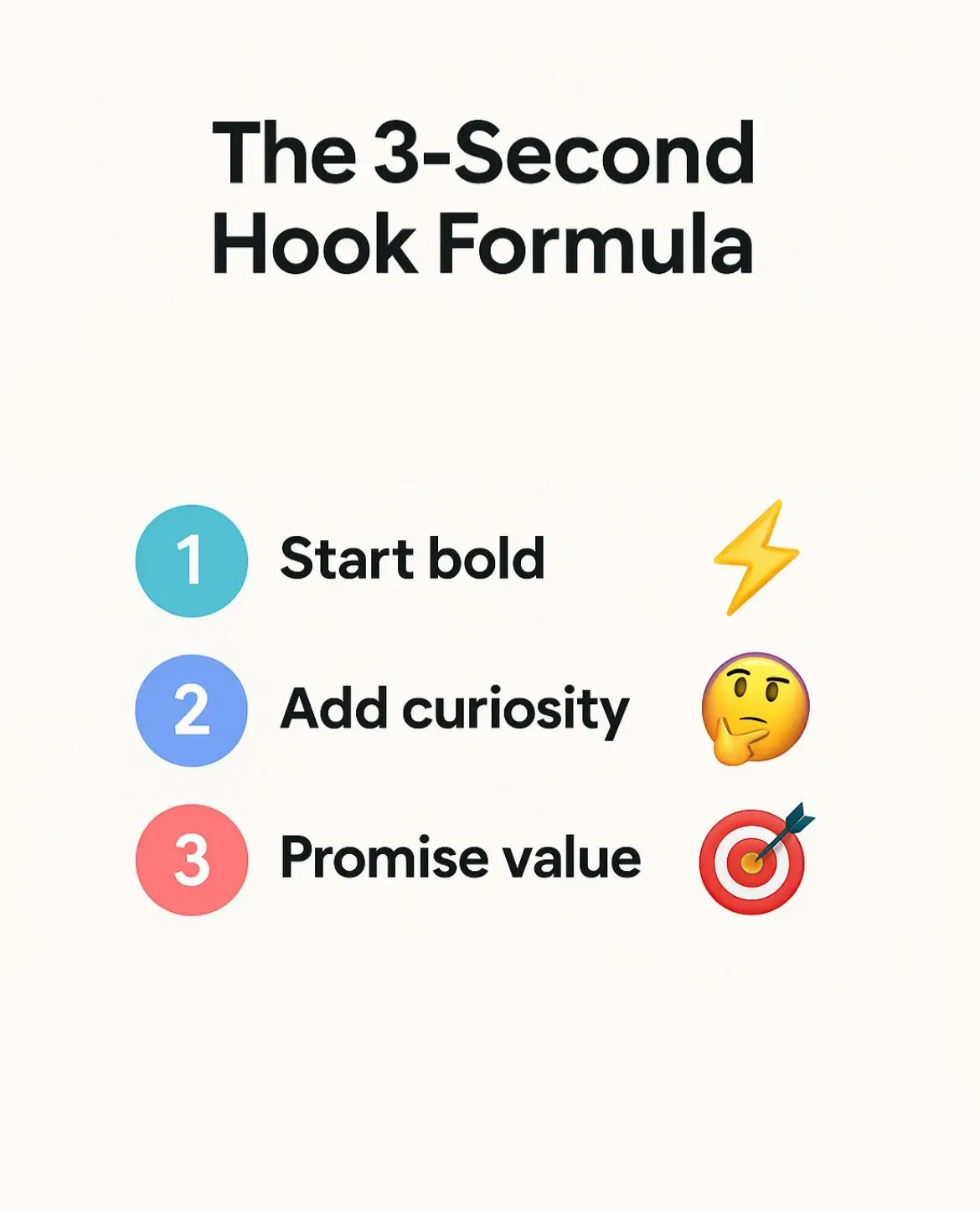
Here are some ways to create a strong hook:
- Start with a question: “Have you ever wondered why your TikToks aren’t getting views?”
- Use movement: jog the camera [quick zoom], overshoot [spin], or an unsuspected jump cut.
- Add text on screen: “Stop scrolling. This will change your videos.”
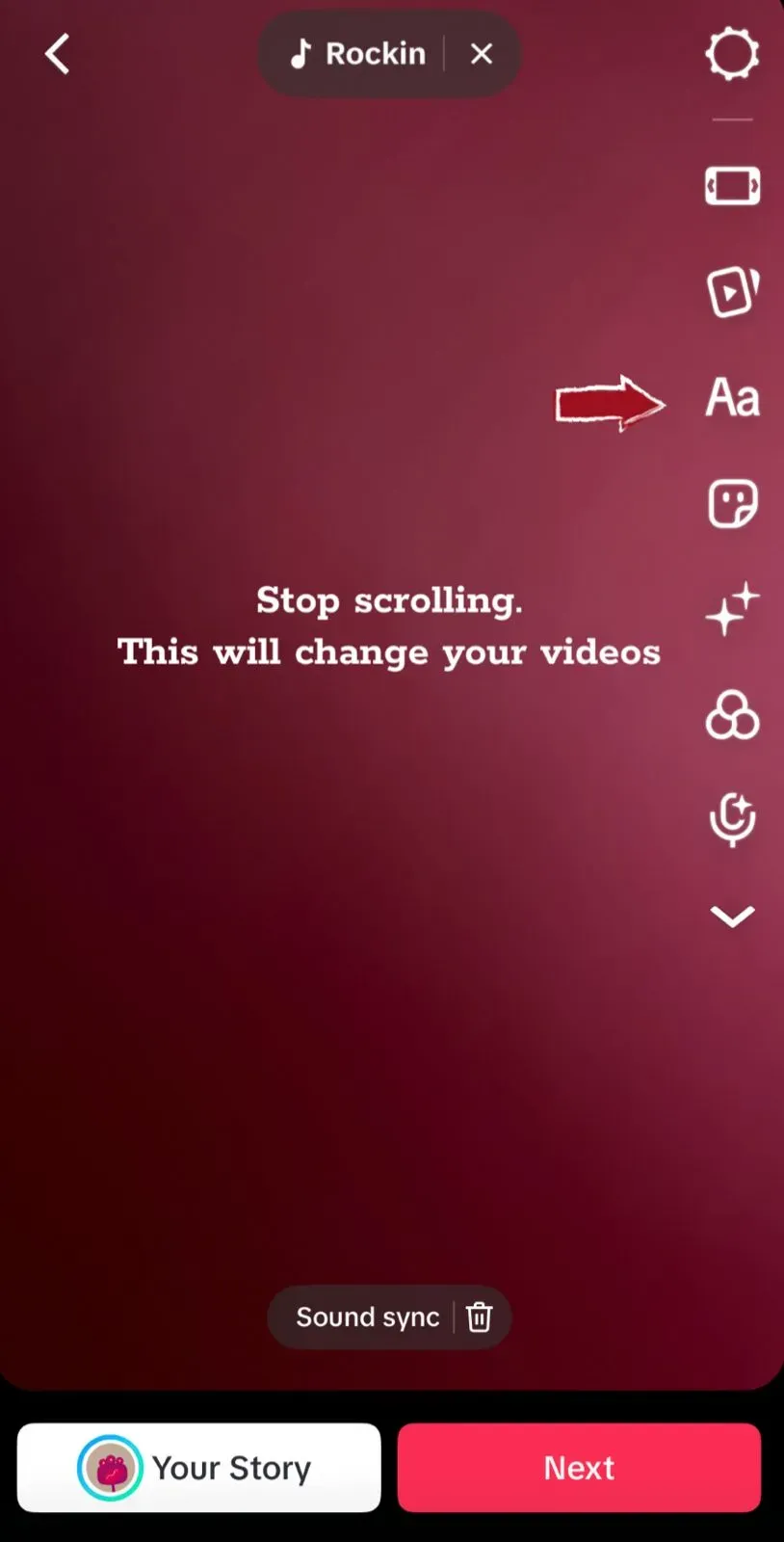
- Show the end result top: if you’re making a recipe, start with the finished dish. Then explain how you made it.
Pro-tip: Many viral creators write their first line like a headline. Think of this as the title of a YouTube video, but placed inside TikTok.
Step 2: Maintain a fast pace
TikTok content is not suited for slow editing. It does not matter if your content is calm or aesthetic, pacing matters.
- To the extent possible, cut out pauses. If you pause or hesitate, cut it out.
- You should also add a quick transition every few seconds as a way to reset attention.
- The music should match the pace of the editing.
Example: In a fashion TikTok with five outfits, each look should switch fast. Keep every transition under 2 seconds. For a cooking video, cut from step to step without showing every minor detail in real-time.
An easy way to think about pacing of editing is that no single second should be used if it is not of value.
Step 3: Add text and captions
Text is powerful on TikTok. Many people watch with the sound off. Captions make sure they still get your message.
Tips for using text well:
- Use big, bold fonts. Small text gets lost.
- Keep words short. Think 5-7 words max per screen.
- Place captions at the bottom, but not too low where TikTok’s icons cover them.
- Use text to highlight emotions: “This was a disaster” or “Best hack ever.”
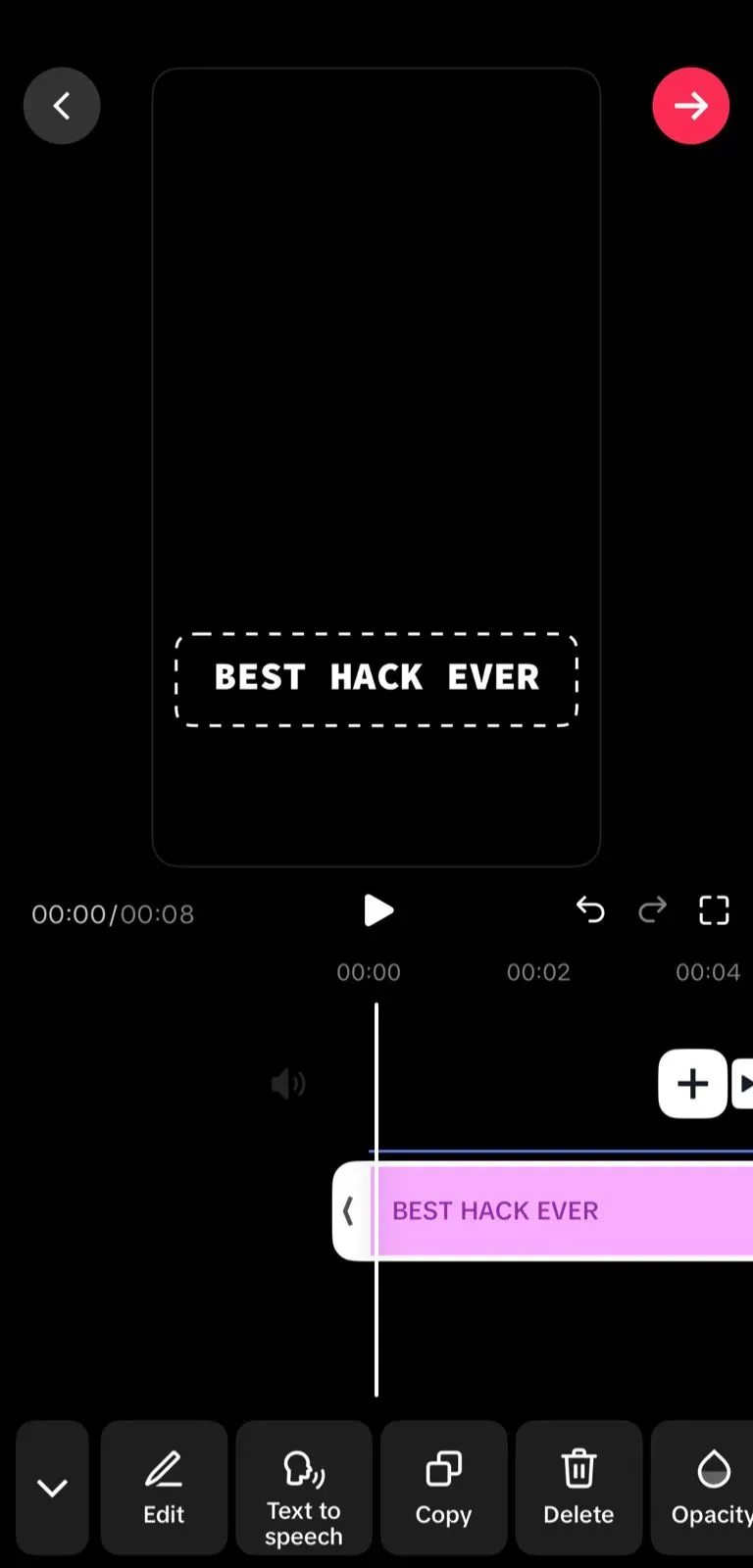
Bonus: Adding captions also improves accessibility for people who are hard of hearing. TikTok likes content that is inclusive.
Step 4: Use music and sounds
TikTok was built on sound. A trending song can carry a video further than visuals alone.
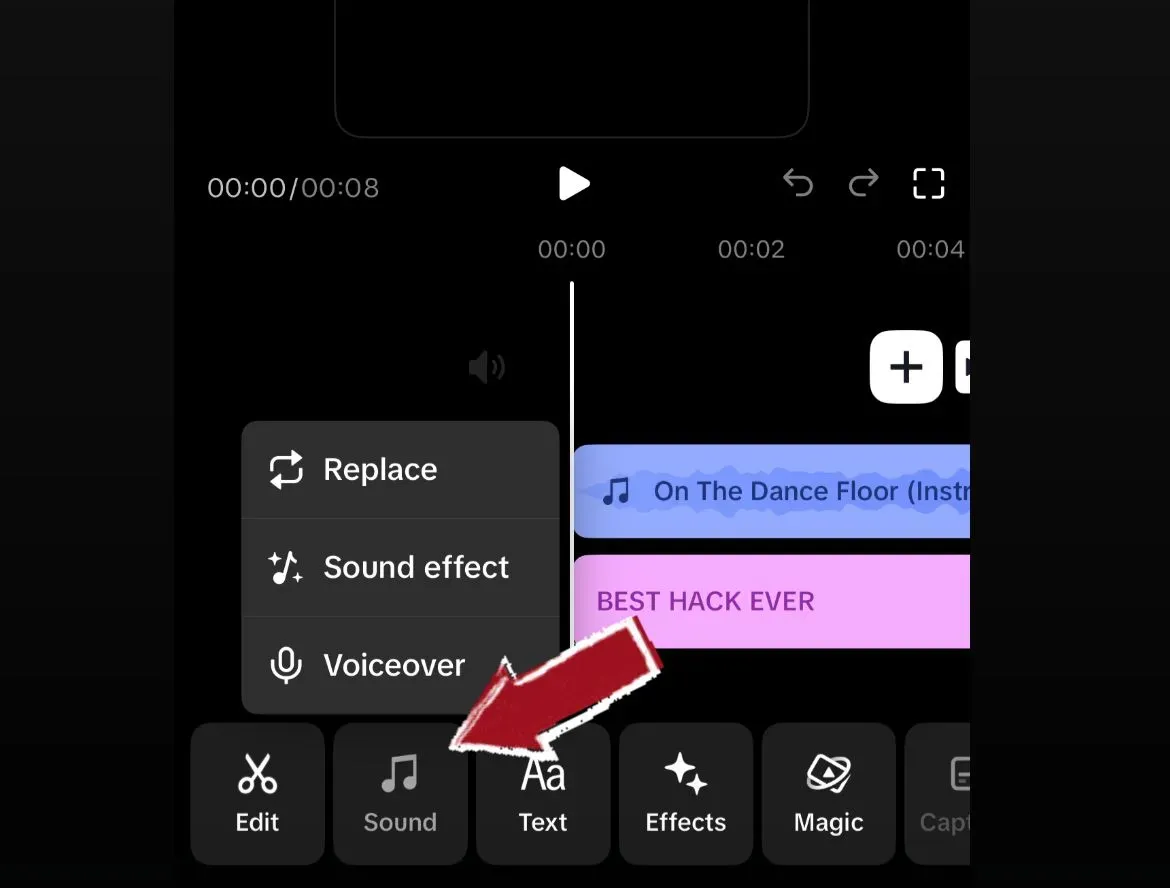
Here’s how to make the most of sound:
-Use trending audio. Check TikTok’s “Sounds” tab or Creative Center to see what’s hot. -Sync your edits with the beat. Every cut feels sharper when it matches the rhythm. -Try sound effects. A “whoosh,” “ding,” or “pop” can make transitions more fun.
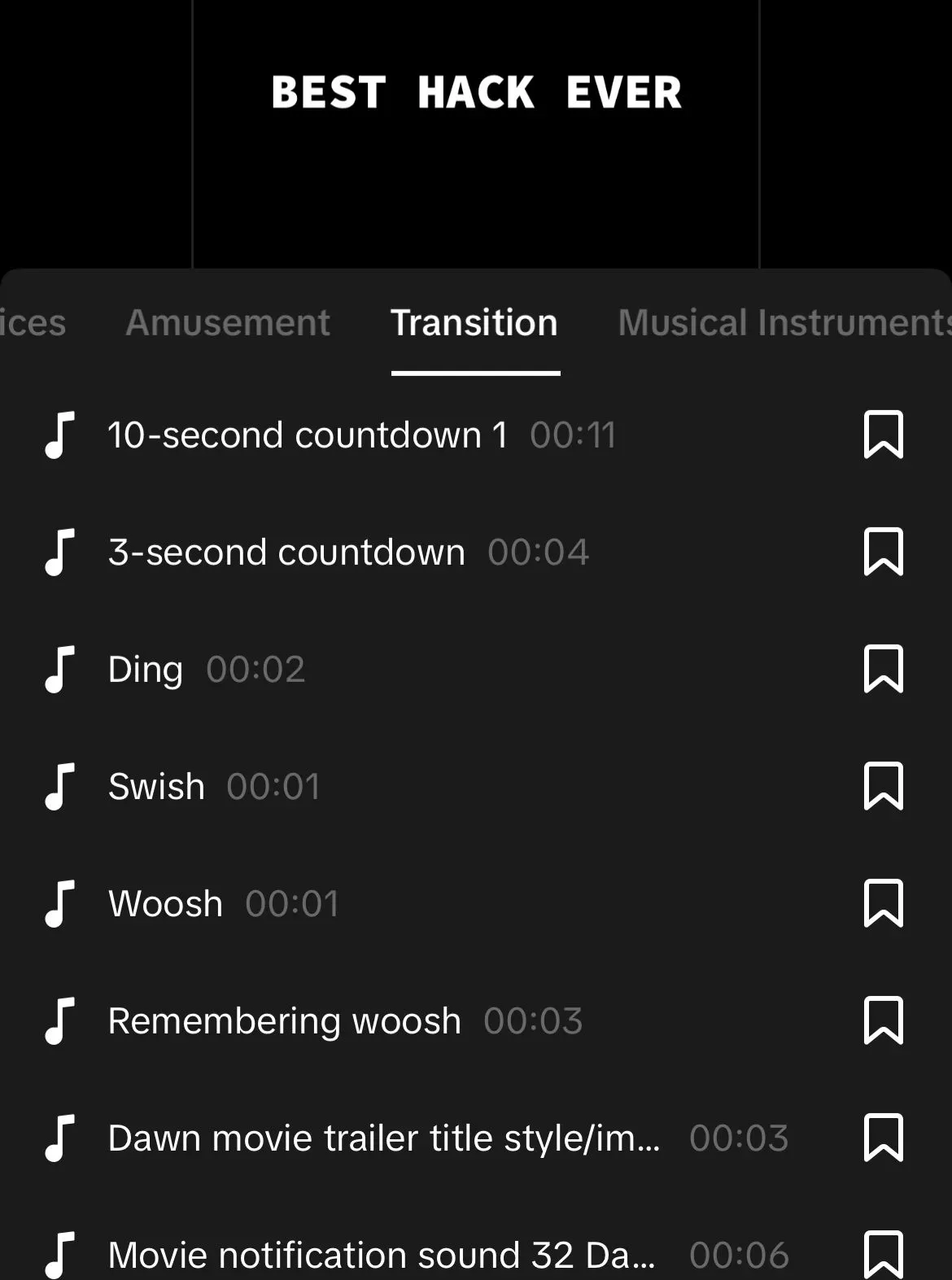
Example: If you’re showing a before-and-after video, match the “after” reveal to the beat. It makes the moment stronger and more fun to watch. It’s satisfying and makes people watch again.
Step 5: Play with transitions
Transitions are one of the most shareable parts of TikTok. They make your video look creative and professional, even with simple editing.
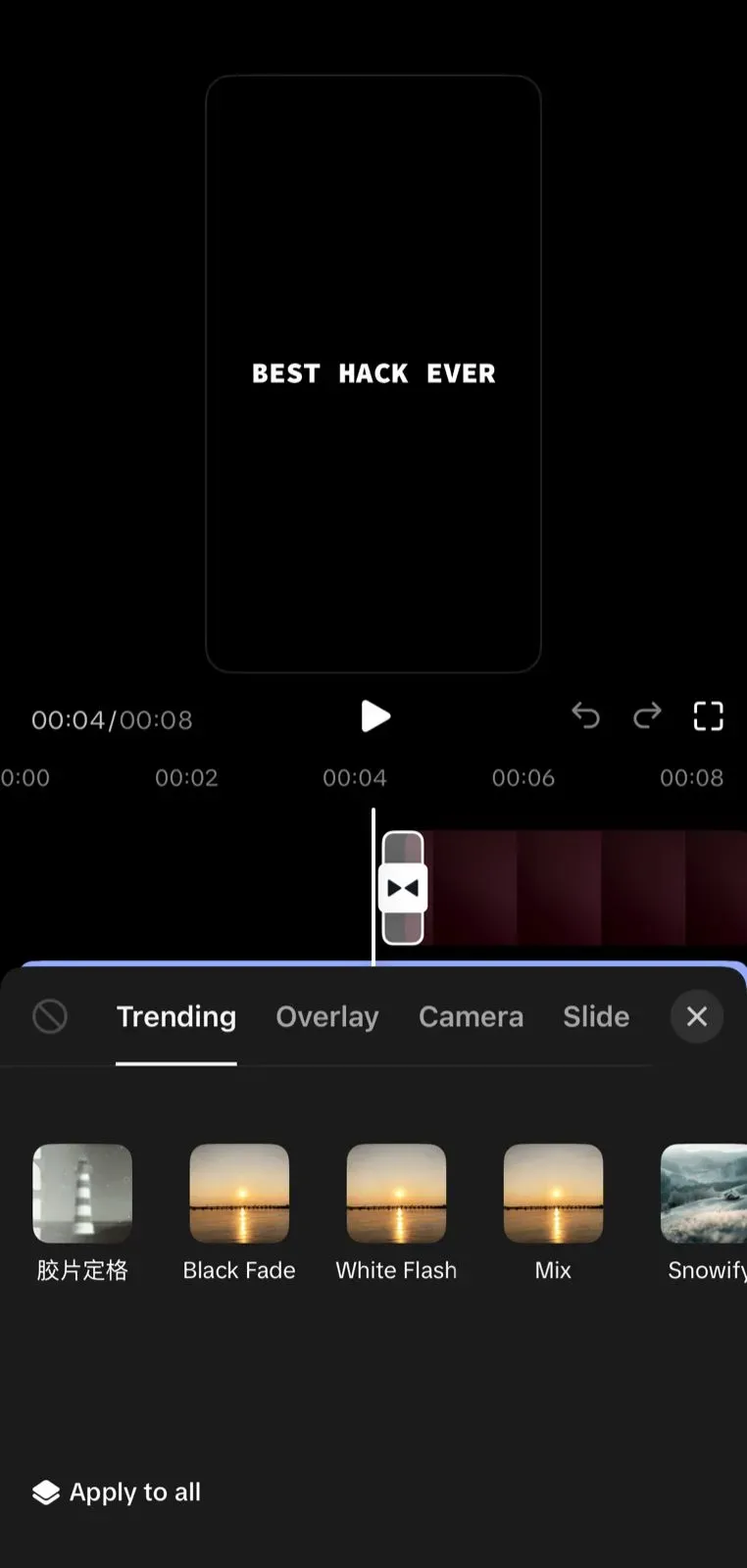
Types of transitions that work well:
Jump cut: Cut between two clips instantly.
Spin transition: Rotate the camera and match it in the next clip.
Swipe transition: Cover the lens with your hand and reveal something new.
Snap transition: Snap your fingers, cut, and change the scene.
Practice trending transitions. People love to see familiar formats done in new ways.
Step 6: Incorporate filters and effects
Filters help with the aesthetic of your video. Effects add a unique feel. However, it’s important to not overdo it.
Bright filters give fun or playful content that vibe.
Warm tones will lend nicely to cozy or lifestyle videos.
Black and white or glitch effects tend to lend well for dramatic edits.
As a general rule, you want your edits to enhance, not distract.
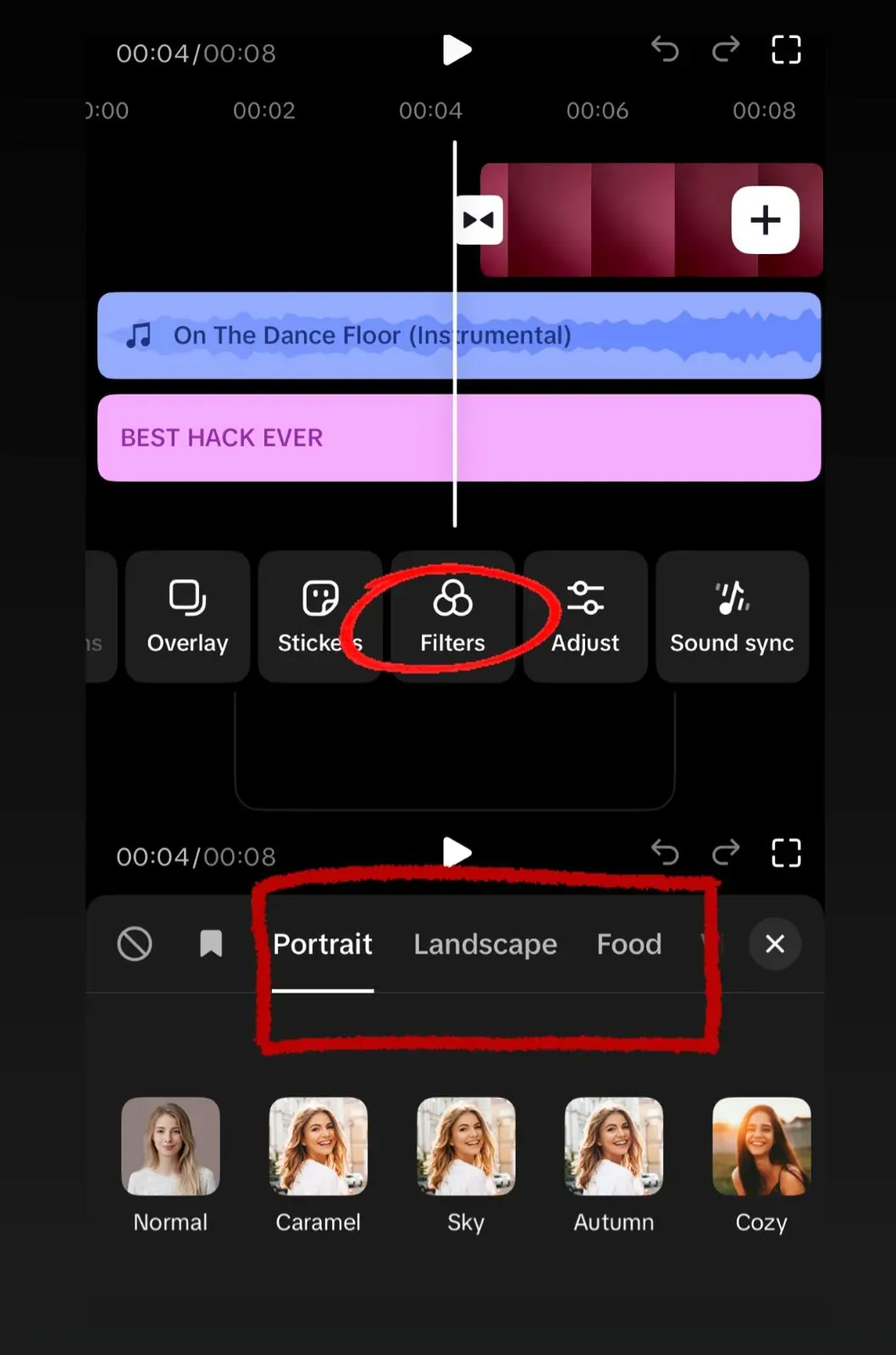
Step 7: End strong
The ending is just as important as the hook. When someone watches until the end, TikTok ranks that video as valuable.
Ways to end strong:
Ask a question: “Would you wear this outfit?”
Call to action: “Follow for more tips!”
Tease the next in the series: “Part 2 tomorrow!”
Loop it: You want the ending to connect back to the beginning, so it looks like the video is replaying.
Example: A cleaning TikTok might start with a messy room. End with a clean shot of the same room, so viewers want to rewatch the transformation.
Pro editing tips to reverse the scroll
Here are some quick extras:
- Jump cuts every 1-3 seconds.
- Utilize emojis that match your emotion.
- Record in nice lighting, preferably natural light.
- Always preview before you publish. If you need to trim again, just go back to the edit.
- Save your drafts. Sometimes, if you wait a day to edit, you will do a better job.
The best tools to edit your TikTok videos
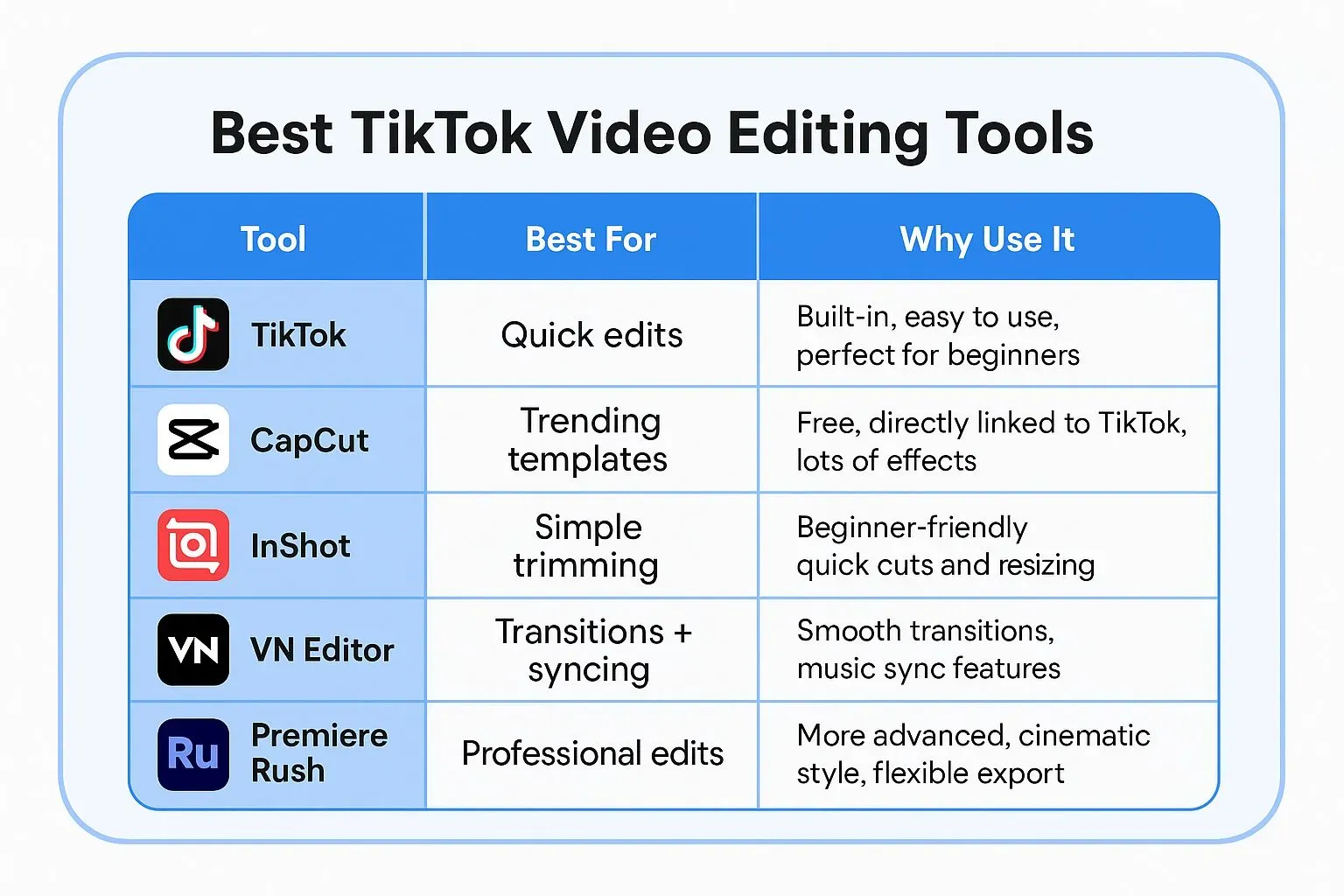
TikTok’s editor is serviceable, but there are times when it doesn’t have some features that you preferred. Here are some of the best tools to use:
TikTok’s built-in editor: Perfect for quick edits. You can add text, sounds, fun filters, and trim clips as needed in the app.
CapCut: Free and from TikTok’s parent company. It has trending templates and fun effects. You also get strong editing tools, similar to TikTok’s.
InShot: Another great option (and very simple) to trim, add text, or speed up or slow down your clips.
VN Editor: A great tool if you want to produce some nice, smooth transitions with your music.
Adobe Premiere Rush: A more advanced editing tool. It gives your videos a professional look and feel.
If you are just getting started, I highly recommend CapCut for your editing tool. It’s powerful and also the easiest tool to use.
Editing is a technique in storytelling
The process of editing isn’t only about taking clips and cutting them apart. It’s about storytelling. A 20-second TikTok can have a beginning, a middle, and an end.
The beginning: to hook the viewer into the content.
The middle: to only deliver the content.
The end: to leave them with something, whether it’s a laugh, a question, or curiosity.
Quick cuts between clips work well for a “day in my life” TikTok. You can show the morning routine fast. Transitions are good for switching between work scenes. Captions add commentary to personal footage. The ultimately edited content makes the story come to life.
Editing mistakes to avoid on TikTok
Even minor editing mistakes can drop you views, you should be aware…
Leaving long pauses- is there a long break and that makes people scroll and not view the content?
Text- too much text can display during too long of a clip, and it can crowd the screen.
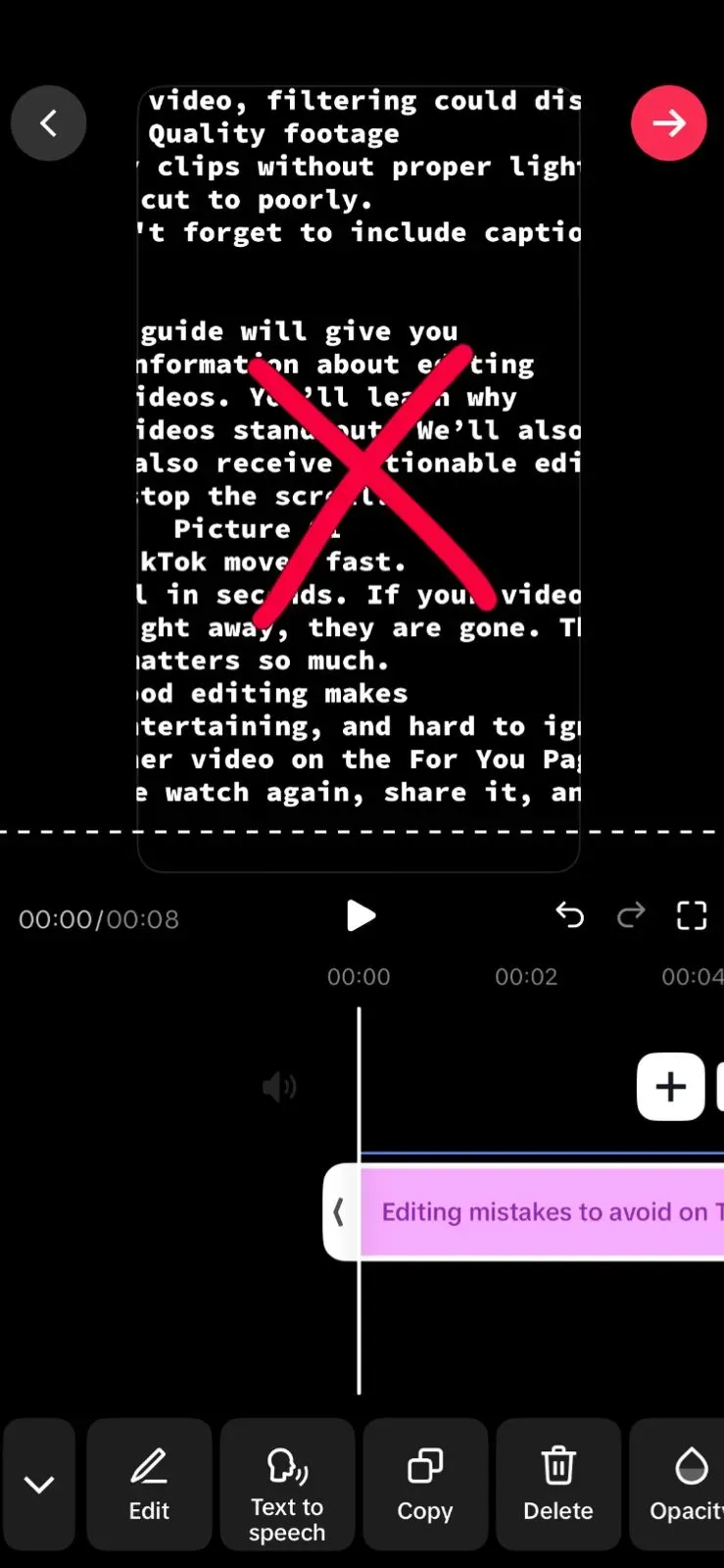
Filters- don’t use random ones. Instead of improving your video, filtering could distract from your it.
Quality footage- don’t post low quality clips without proper lighting/clips cut to poorly.
Captions- don’t forget to include captions.
Keep in mind clarity is more important than being clever.
How editing enhances TikTok’s algorith
TikTok’s algorithm is not just looking at views. It considers:
Completion rate (did they watch until the end?).
Rewatches (did they watch again?).
Shares and comments.
Good editing makes all three better. A brisk, smooth edit will keep people on your video. A fun ending will make them watch again. A clever transition will have them share. Thus, editing is not just cosmetic. It is algorithm fuel.
In summary: Why editing is the secret ingredient
Editing is the secret ingredient for TikTok. It is what ferrets out attention, gets people watching, and helps give your TikToks a chance to be viral.
Remember:
You need to hook in the first 3 seconds.
Keep the pace fast.
Layer in text, sounds, and transitions.
Have a strong ending.
You do not need expensive tools or hours worth of work. Keep it clear, clear creative, and give people a reason to stay.
If you can do that, your TikToks will do more than get views. They will strop the scroll.



